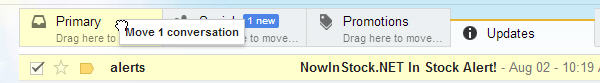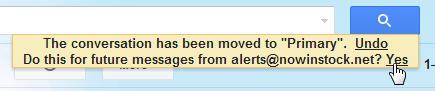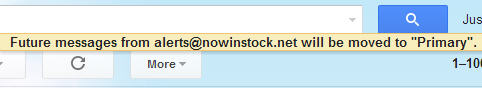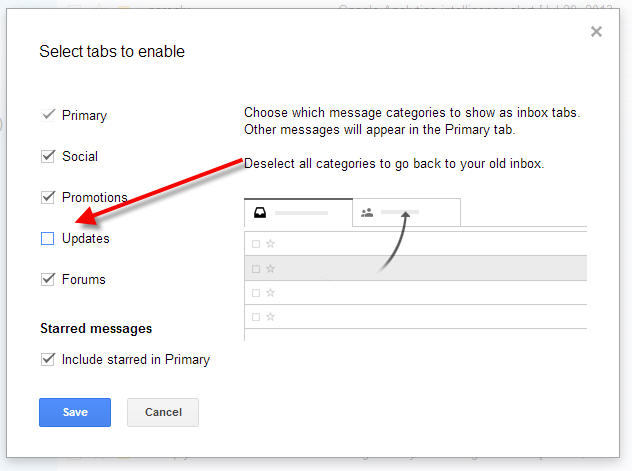ATTENTION: Gmail Subscribers!!!
Last updated on August 3rd, 2013 at 12:08 pm
UPDATE: On August 2nd, 2013, we updated the instructions below addressing changes to the the system over at Gmail. You can now successfully ensure our In Stock Alert Emails are being sent to the Primary category resulting in you also receiving Gmail mobile app “new email” notifications.
This update contains ESSENTIAL information for Gmail Subscribers to receive their In Stock Email Alerts in a timely fashion. Please read the entire email or you WILL NOT get a notification as soon as your in stock email alerts arrive in your Gmail Account.
Okay, you may have recently noticed that Gmail introduced a new mail feature where they try to categorize your email depending on what type of email it is. The standard categories or tabs used in the interface are: Primary, Social, Promotions, Updates. So where is the issue?
By default, Gmail is now categorizing our NowInStock.net In Stock Email Alerts as Updates. This means our emails are automatically placed under the Updates tab. That makes sense, but unless you manually check the Updates folder every minute, you will NOT see your In Stock alerts in a timely manner. And most importantly, your are not notified when email arrives in your Updates folder… In the past, the Gmail App on your mobile device or tablet, Android (maybe Apple/iOS as well), would notify you when you received any email. Now, the Gmail App will only queue a new email notification if the email belongs in your Primary category, NOT the Updates category, where our emails go by default. Hence, you will not get a notification as soon as your in stock email alerts arrive.
How to fix the issue?
There are two ways we can rectify this issue. Option 1 will only affect our In Stock Alert emails. Option 2 will allow for all Updates emails, such as Shipment Updates from Amazon or other retailers, including our in stock alerts, or any other emails Gmail classifies as Updates, to go straight to your Primary tab.
Option 1 – Enable NowInStock.net In Stock Alerts straight to Primary Folder
The first option is to drag one of our In Stock Alert Emails from the Updates tab to your Primary tab, letting Gmail know to put all future messages from alerts@nowinstock.net into the Primary category.
Option 1 – Instructions
First, go to Gmail in your browser, and click on the Updates tab.
Find one of our In Stock Alert Emails. Click and drag this email to the Primary folder:
As soon as you release the email onto the Primary tab, you will see a yellow box above the tabs asking if you would like to do this for all future emails from alerts@nowinstock.net, click Yes.
After clicking Yes, you will see another yellow box confirming your change:
That’s it. All NowInStock.net In Stock Alerts should arrive in your Primary tab from now on. This should also make sure you receive notifications on your mobile device or tablet as soon as one of emails arrives.
Option 2 – Send All Updates Emails to Primary
The second option is by removing the Updates category/tab altogether. By removing the Updates tab, you’re forcing all emails categorized as Updates into the Primary category. Below we explain how to implement this.
Option 2 – Instructions
First, go to Gmail in your browser. You will see the aforementioned tabs in your inbox view across the top of the message list.
Click the + (plus sign) next to your last tab as shown in the following image:
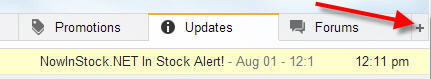
After clicking the + sign, you will see the following modal appear. In this modal, UNCHECK Updates and click SAVE at the bottom.
That’s it! All previously categorized “Updates” emails, including our coveted NowInStock.net In Stock Email Alerts, will now show up in your Primary folder. This change will also be reflected in your Gmail App, but I would check now! Also, you will now once again begin receiving Gmail App notifications whenever our emails arrive.